1. Open a terminal window and key in
wget https://addons.mozilla.org//en-US/firefox/downloads/file/18459/torbutton-1.0.4.01-fx+tb.xpi
2. Open torbutton-1.0.4.01-fx+tb.xpi with an archiver and extract install.rdf.
3. Open install.rdf with a text editor (I used gedit) and change the two "maxVersion" values from 2.0.0 to 3.0.0. Save the edit file.
4. Add the edited install.rdf to the torbutton-1.0.4.01-fx+tb.xpi archive.
5. Install by selecting torbutton-1.0.4.01-fx+tb.xpi from your file manager (Nautilus in my case) and drop it into any Firefox window.
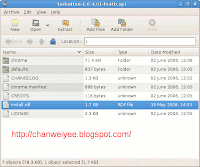
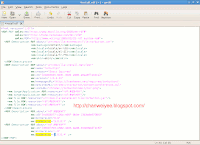

No comments:
Post a Comment